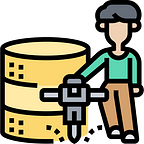MV2BUCKET: Easy way to move Oracle DB Cloud Service backups
Oracle database automated backups are stored in Oracle Managed Object Store Buckets ( which essentially reside in the same region as the database), but there a requirements that need your database be backed to other regions or backed for longer periods of time. It’s now achievable using MV2Bucket, a commandline tool that helps you move the backups from Oracle managed bucket to Oracle Object Storage bucket of your choice.
This blog covers step-by-step installation process and a demo run to move your automated backup from the oracle managed bucket to a bucket in Oracle cloud tenancy.
Step1: Create a bucket in Oracle cloud.
Step2: In your database cloud service create a full backup using the console ( in case you don’t have automated backups setup)
Step3: Download the utility from Oracle Support Document
MV2Bucket for Linux el7 Version: 20211202 — $Revision: 2.0.1.2 $Step4: Secure copy the utility from your local to the Database cloud service and install the utility by running the RedHat Package Manger command ( RPM) which installs the package
rpm -i mv2bucket-2.0.1-2.el7.x86_64.rpm/opt/mv2bucket
|_ mv2bucket.bin
Step5: Install and configure oci-cli on your database cloud service for which you need to have yum repository enabled, which you can enable by going through this blog and you can install oci-cli using this document as reference.
oci-cli default configuration
Step6: Log into the database to get the database unique name
Step7: Run the mv2bucket command to copy the database backup from managed bucket to OCI bucket
./mv2bucket.bin copy --dbuniquename DB0728_xxxx --bucketname mv2bucket --stage /tmp/RC_TESTStep8: Once successful you’ll see the database backup in your own bucket
Additional Steps
Step9: Backup size can be calculated
./mv2bucket.bin size --dbuniquename DB0728_dbeeStep10: Backup files can be listed too
./mv2bucket.bin list --dbuniquename DBUNQNAMEStep11: Wallet information can be gathered as shown below
./mv2bucket.bin opcinfo --dbuniquename DBUNQNAMEStep12: Information on wallet stored on Managed Bucket can be gathered too
./mv2bucket.bin list --dbhome /u01/app/oracle/product/19.0.0.0/dbhome_1 --opcfile /opt/oracle/dcs/commonstore/oss/DBNAME/2309be31-7009-42cf-b4cb-1949a5c06d84/opc_DBNAME.ora --filter TDEMore information on this utility can be found on our MOS note Document : Doc ID 2723911.1. Please refer to see what use-cases pertain to your backups management strategy.
Keep following this space for more information like this!
About Author:
Phani Turlapati is a Cloud Engineer at Oracle Inc. He’s been with Oracle for over 4.5 years. He started out at Solution engineering hub at Oracle focusing on various design solutions to help customer to value-add to their businesses. He’s a part of Database Team focusing on all things database. Prior to Oracle he had worked as Software Engineer developing application on Java Platform.
The blog is my view and is no way related to Oracle
Feel free to comment on the above post. Your feedback is valuable!