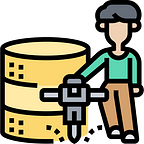Mount OCI Object Storage as File System on Linux
Now you can mount Oracle Object Storage as a File System to your using s3fs util on Oracle Linux.
Step 1: Before installing s3fs-fuse, enable the oracle epel repo.
sudo yum update
vi oracle-epel-olX.repoStep 2: Install s3fs-fuse utility
sudo yum install s3fs-fuseStep 3: Generate customer secret keys
Step 4: Echo the Access Key : Secret Key to the .passwd-s3fs file in your home directory and provide user permission
echo Access_key:Secret_key > ${HOME}/.passwd-s3fs
chmod 600 .passwd-s3fsStep 5: Once the password file is created then mount your bucket to the mount directory using the s3fs mount command
$ s3fs [Bucket_Name] [Mount_Directory] -o endpoint=[Region] -o passwd_file=${HOME}/.passwd-s3fs -o url=https://[namespace].compat.objectstorage.[region].oraclecloud.com/ -onomultipart -o use_path_request_styleStep 6: Once the mount is complete you can verify the files listed in the mount directory
Once the bucket is mounted you can copy/paste to and from mounted location and files will be synced!!
About Author:
Phani Turlapati is a Cloud Engineer at Oracle Inc. He’s been with Oracle for over 3 years. He started out at Solution engineering hub at Oracle focusing on various design solutions to help customer to value-add to their businesses. He’s a part of Database Team focusing on all things database. Prior to Oracle he had worked as Software Engineer developing application on Java Platform.
The blog is my view and is no way related to Oracle.
Feel free to comment on the above post. Your feedback is valuable!